
Monday-Friday tees bought on Taobao through Skycart. Been getting positive feedbacks about them. ;) Links to which seller I'd purchased from can be found on their website.
*First things first, this is NOT an advertorial post. Yes, I did work with Skycart previously for Instagram postings. However, I wasn't asked/paid to produce an article on this blog. All opinions in this post are solely mine; I'm sharing my experience willingly in hopes to provide insight to readers and friends who have shown interest in giving Skycart a go.
If you follow me on my Instagram, you should notice my mentions about Skycart lately. For those who aren't aware, Skycart is this new online shopping agent in Singapore that connects you to the online world of shopping sites from China and the U.S. I was introduced to it recently by a good friend who was equally obsessed with online shopping as I was.
I use Skycart to bring me my items from my favouritest online shopping Chinese site, Taobao, a popular virtual marketplace where you can practically find ANYTHING at dirt cheap prices. I had been making my purchases directly via the Taobao website all along since reading through all that Chinese was not an issue for me. However, I made the switch to using Skycart recently because of the cheaper shipping fees (through sea). It takes much longer for my purchases to arrive, but I'm fine with that.
I've friends who keep bugging me to help them with their purchases, therefore this post shall serve as a guide to the lost shopaholics. It's rather straightforward; even a blur person like myself had no issues grasping the mechanics of how everything works. You can thank me later, heh!
Without further ado, here's how you can Taobao without Chinese via Skycart:
1) Open Up SkyCart & Taobao
I prefer surfing Taobao on the Google Chrome browser since you can conveniently use Google Translate. While it may not be accurate all the time, but I roughly agar-agar my way through.
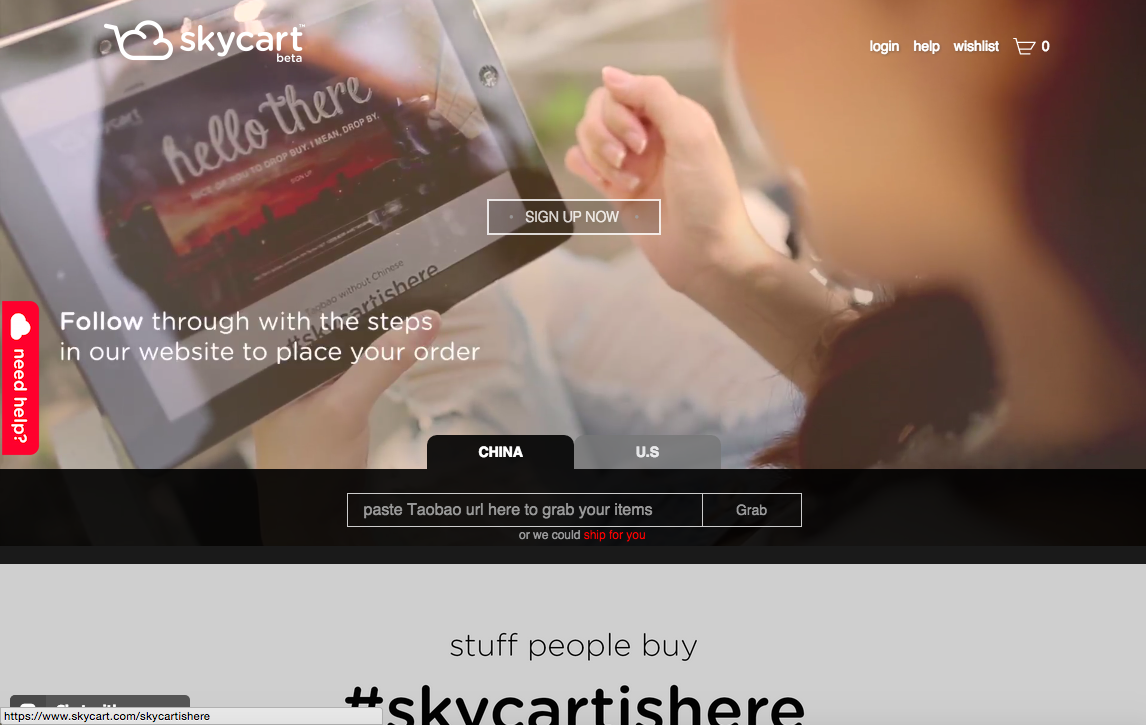

I'm going to skip the part on how to use Taobao since there is already a broad list of pre-existing tutorials. But let me introduce you to my hack: usually I use the picture upload function on the search bar to scan for what I am looking for. I also go for shops with a lot of crowns since they are supposedly more reliable.
I also like the #skycartishere and Marketplace feature which you can find on the Skycart homepage. They provide pictures of the real / recommended items and direct links to where you can purchase them.
2) Copy & Paste Link
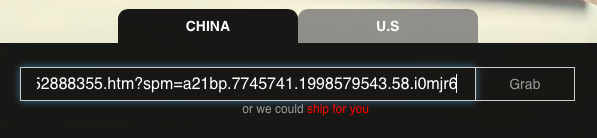
After stocking up the items that I wish to purchase on my Taobao shopping cart, I simply copy the link of each item and paste it in the Grab box on Skycart. Chotto matte, as Skycart is grabbing the item for you!
3) You Want This
Once it's done loading, you will be brought to a different page. Double check that it is the item you'd picked.
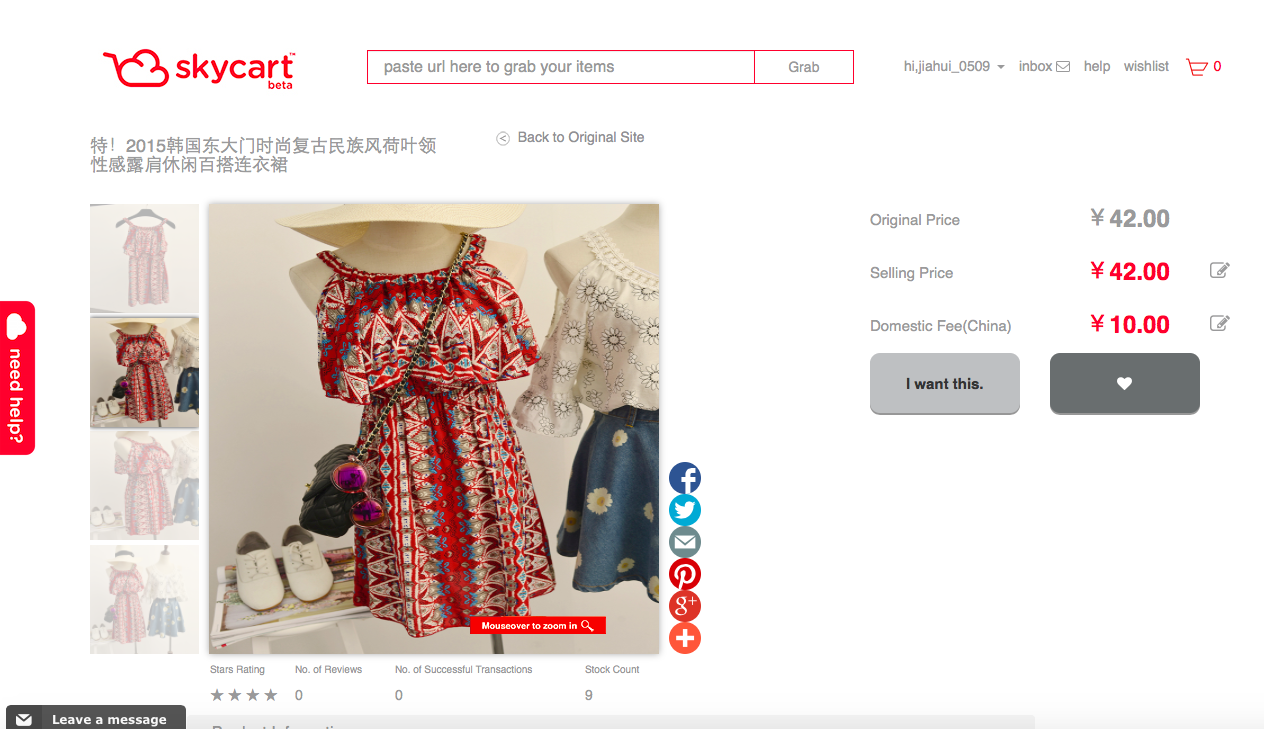
Skycart has conveniently listed down the Selling Price and Domestic Fee in China (dependent on sellers; some are free) for you in English. Click on I Want This.
4) Confirm Your Purchase
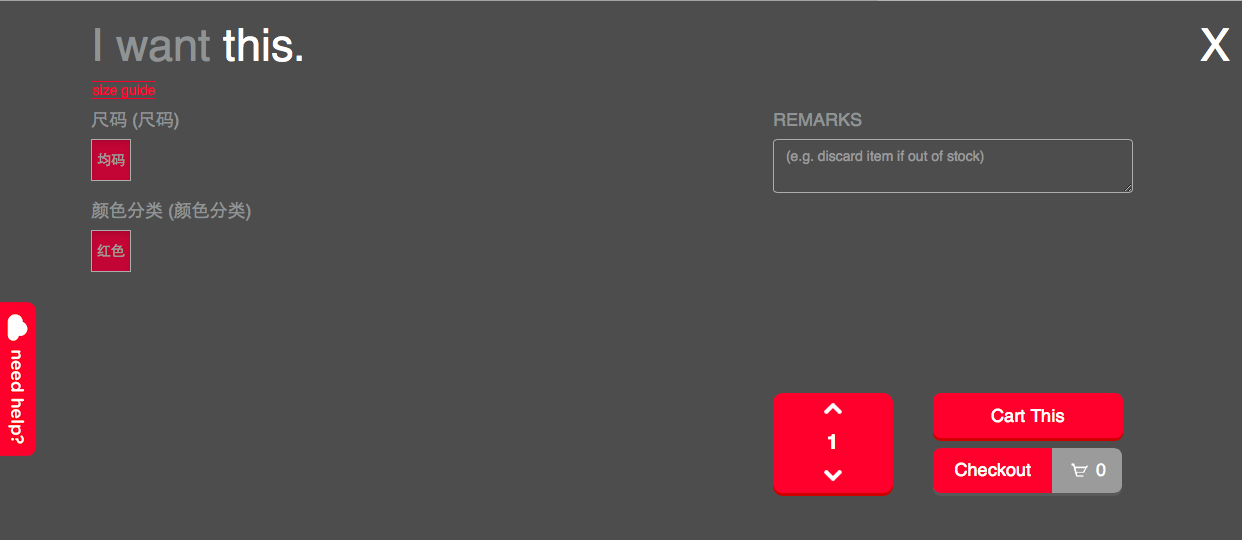
Choose the right size and colour, then click on Cart This. You can continue shopping using the same method of copy-paste links before clicking on Checkout when you're ready.
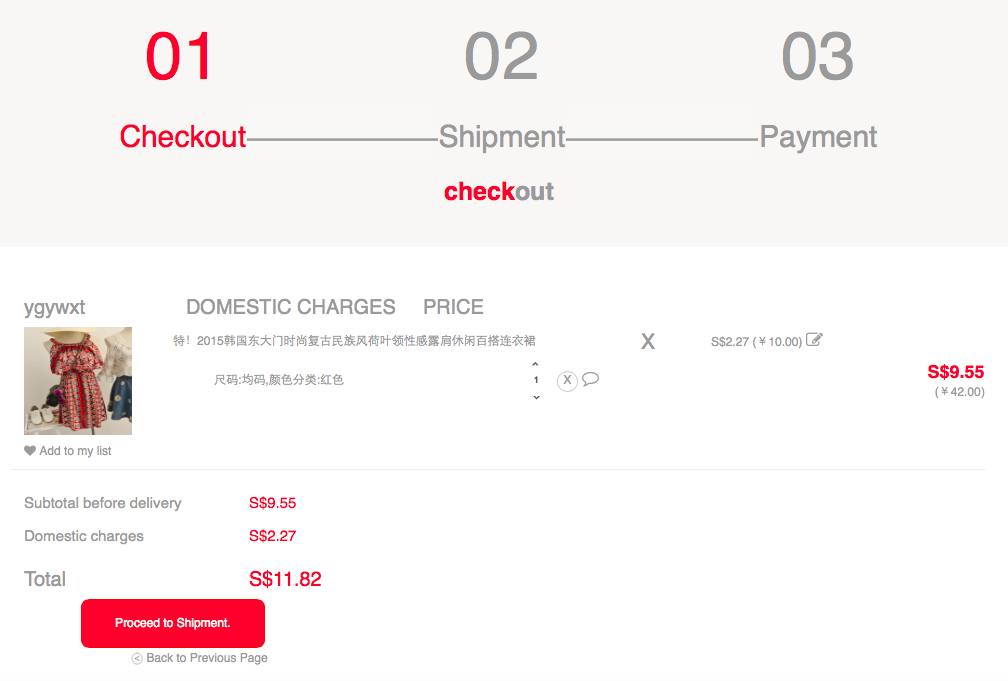
You should be brought to this page where you're shown the total cost of your items in summary. Click on Proceed to Shipment.
5) 1st Payment
Product Price + Domestic (China) Shipping Fees = 1st Payment
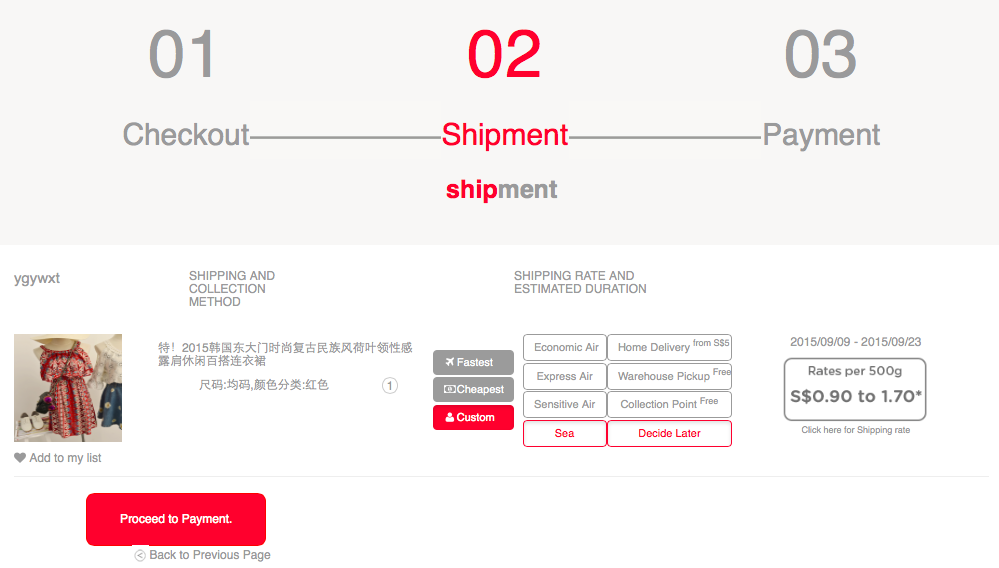
Pick your preferred shipping and collection method. You pay for that once Skycart confirms the total weight X rate of your items in the 2nd payment, after your stuff arrives.
You can refer to their Rates Table here: https://www.skycart.com/index.php?route=information/help/buyforyoulanding#shipping-rates
I like how they have a rough estimation date of when the items will reach the Singapore warehouse!
Proceed to Payment when you have made up your mind.
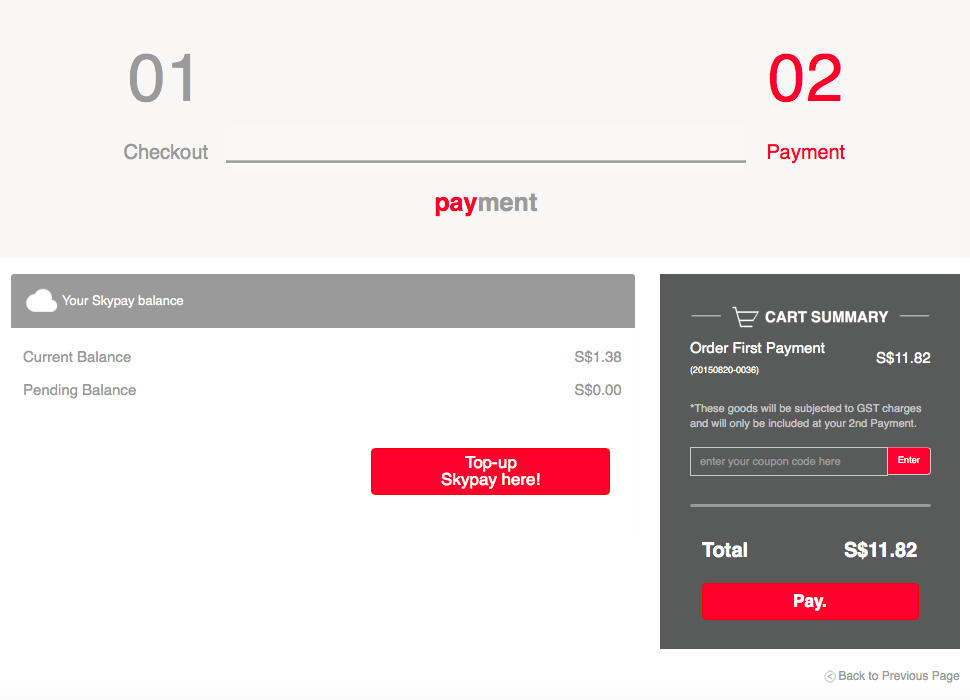
You will be brought over to do the final payment via Skypay.

Skycart uses the pre-pay method; meaning, you have to top-up credits into your account. Payment will be deducted from the credits that you have. You can make a top-up via iBanking/ATM or Paypal. I like how everything is conveniently in SGD!
6) Order Tracking
Wait for your items to arrive! There should be a Order Tracking page you can refer to.
7) 2nd Payment
When your purchases have arrived in Singapore, you will receive an email like this to inform you of 2nd payment and Collection.

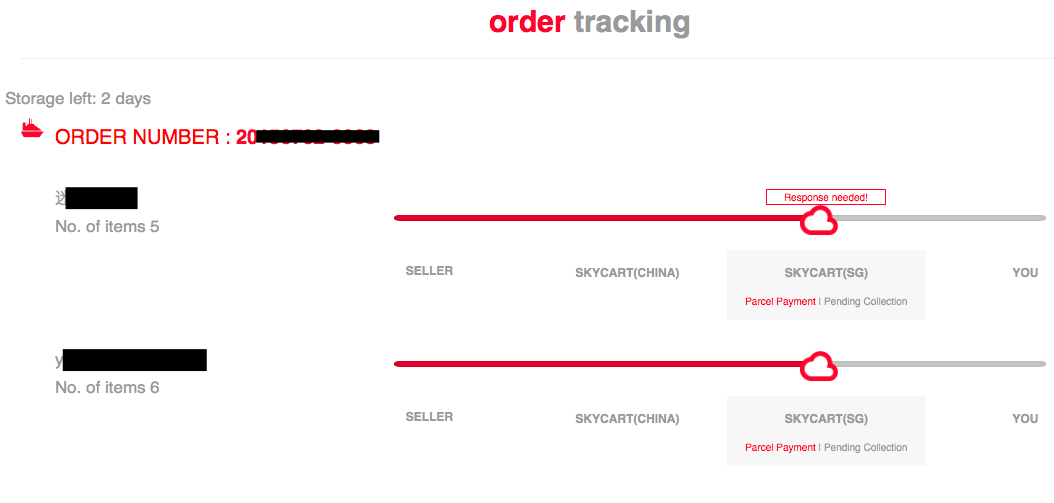
International Shipping Fees (Volumetric Weight) + Agent Fee = 2nd Payment
8) Collection
There are 3 ways to collect your purchases: Home Delivery, Warehouse Collection and Collection Point.
If you opt for home delivery, extra costs will be incurred to the final bill.
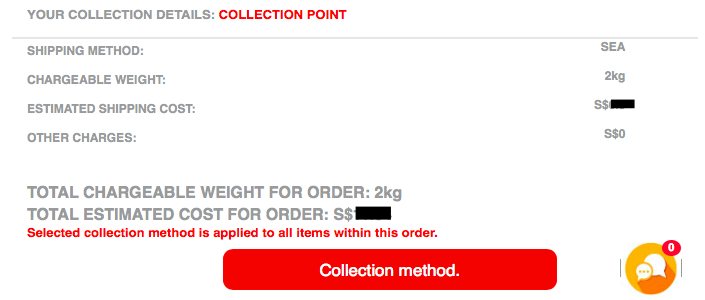
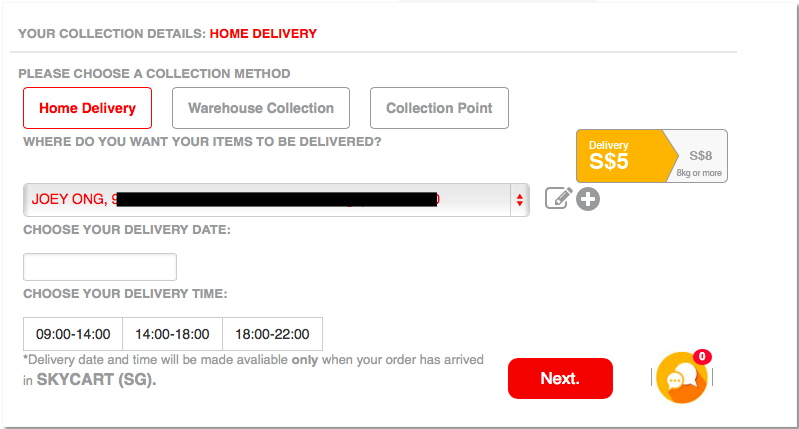
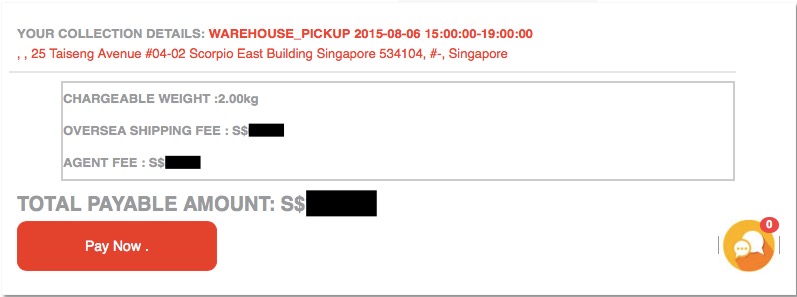

Home Delivery
If you bought too much to handle and chose for your goods to be delivered right to your doorstep, you can pick from the following timings:
9am - 12pm
12pm - 3pm
3pm - 6pm
6pm - 10pm
Warehouse Collection and Collection Points are free-of-charge, but you still have to choose a timing.
Warehouse
25 Tai Seng Avenue #04-02
Scorpio East Building S(534104)
Time slots for collection:
10 am - 12 pm
12pm - 3pm
3pm - 7pm
Collection Points
They have many scattered all over Singapore. Check their website for more information!
9) Receive Your Items!
I chose Home Delivery since it was the fuss-free option and there's always someone at home to receive my purchases on my behalf anyway. You will receive a text message when delivery is on the way!
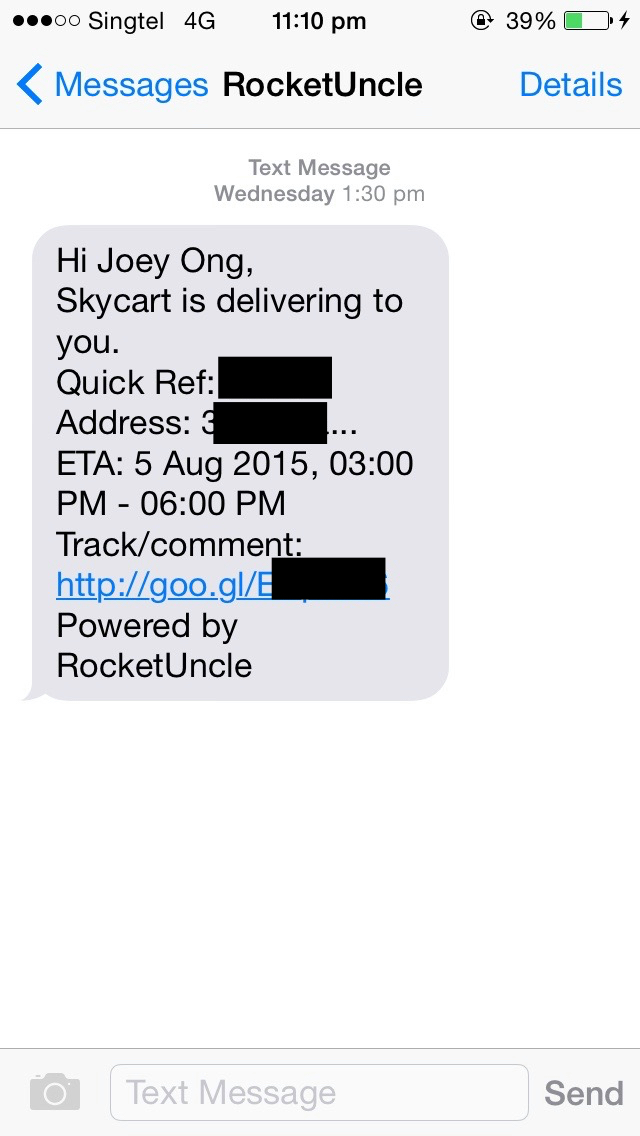

To my surprise, I came home to my items packed individually and neatly in a huge plastic bag for me! When I purchased from the Taobao website itself previously, they threw whatever packages they received into a big dirty sack.
Apparently the people in Skycart's China warehouse will unpack and check the items visually to make sure the items are good to go. If not, they will probably contact you separately should they think you require an exchange or return. Saves all the trouble of shipping your items all the way to China and back! *thumbs up*

This off-shoulder floral romper that I'm wearing is one of the items I'd bought. The kind folks over at Skycart also threw in their unique tote bag with a design that I absolutely adore, thank you! ^_^
The hardworking people have also made a page and video on how to buy on Skycart:
Don't worry, if you ever need help, you can always click on the menu and live support by the side.
Have fun shopping you guys, woohoo! :D